ivpaDev


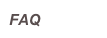

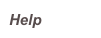
ArithFit Q&A
Does ArithFit work on the iPad?
Yes it does! ArithFit is a universal app that runs both on the iPhone and on the iPad. If you ever try it out on the iPad, it will be very difficult for you to go back to playing it on the iPhone!
Blocks either fall too fast, or else I have to wait too long for a block to reach its destination once I have positioned it.
Well, first of all, you can go to settings and change the speed of the falling blocks to be best for you. But in addition, starting from version 1.1 you can get a block to drop very fast by swiping down on the screen. The iPad version also has dedicated arrow buttons to “drop” a block, but swiping may be more flexible for some. In addition, you can also swipe left or right to move a block, instead of using the arrow buttons or tilting the iPad.
I switched on “tilt to move” but when I tilt the device the falling block stops sliding almost immediately.
This is a feature of how accelerometer control works in ArithFit. The block shifts upon a relatively fast change in the tilt angle of the device. After a while of keeping the average position of the device steady, ArithFit automatically recalibrates itself. In fact, it is possible to play the game while laying down on the side and tilting the device around its vertical axis!
I don’t understand how to use that “Horizontal matching” feature.
“Horizontal matching” means that after a new triplet of numbers lands, ArithFit will check if the target result can be obtained by combining neighboring numbers in the horizontal direction. This is for example useful when you find yourself struggling with a long pile of digits. Instead of reducing its height by waiting for the right digit to land on the top, you can cut it down from below by trying to reach the target result sideways with the digits at the bottom of the pile. Go here for an example.
I tried choosing “multiplication” as the operation but it is too difficult.
Don’t use a target result like 10, which can only be obtained by multiplying 2 of the available digits (5 and 2). It’s best to use something like 12, or 24. In addition, it is advisable to reduce the number of digits. As an example, you can “multiply to 12” using only digits up to 4. One kid who tested the game also liked a lot to use multiplication with a target result of 6 and using only the digits up to 3. This basically became a game of trying to put a 2 on top of a 3, or vice-versa, but he liked it like that!
What’s the deal with the “1” digit when choosing multiplication as the operation?
In fact, multiplying by 1 does not do anything, but the presence of those ones adds a different dimension to the game, and our testers have found satisfaction in what happens when you pile up a lot of ones and they are all destroyed at once as soon as the target result is reached.
That “Plain” theme is dumb.
We agree that it’s not very fancy. It’s plain. It’s there for people who don’t like colors, and who would like to have maximum readability.
What are those cryptic codes that appear in the high scores list?
You can ignore them. They are a summary of the circumstances under which a certain score was obtained. From left to right, they tell you what operation, target result, and maximum digit were used, what was the speed setting, and if “horizontal matching” was on (the latter is symbolized by the presence of a dash (“-”).